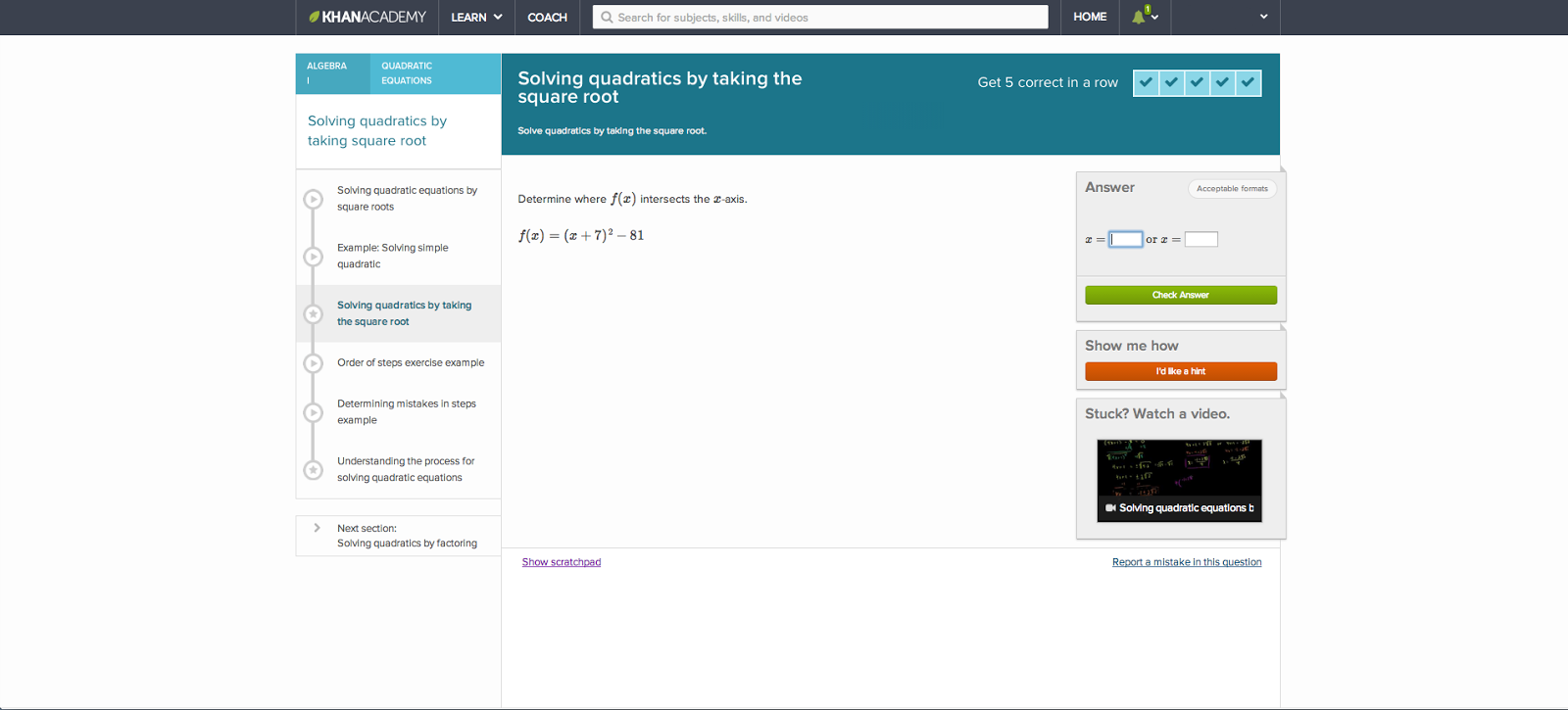In no particular order, I present to you my list:
1// Khan Academy
Khan Academy is mostly known for its math lessons, but it also has lessons on science, economics, arts and humanities, test prep, and more. There are even computer programming lessons! The site contains thousands of videos, each explaining a different topic. In my opinion, they're really good at explaining things and giving lots of examples. Once you watch the video about whatever you are studying, you move on to the challenges where you're presented with problems that are designed to test your understanding of the topic.
Khan Academy allows you to learn at your own pace; The site shows you exactly which skills you need to practice, which ones you have mastered, and which ones are "almost there". I personally have used Khan Academy for the math and computer programming courses. If you choose to study their computer programming lessons, they are not unlike the other lessons. You watch videos or read articles where an instructor demonstrates/explains how to code something and then you apply that knowledge to your own projects. One of the really cool things about the computer programming lessons is that you can look through projects that students like you have been making, change up the code to make it your own, and then save the whole thing as a "spin-off". I think this is a great idea because it allows people to be inspired by what others have made, and that just results in a bunch of cool ideas being born.
Khan Academy also has an app for iOS, although there are other third-party viewers if you do not use iOS. It does not have as many features as the website, but it is still a great thing to have for on-the-go learning.
Khan Academy allows you to learn at your own pace; The site shows you exactly which skills you need to practice, which ones you have mastered, and which ones are "almost there". I personally have used Khan Academy for the math and computer programming courses. If you choose to study their computer programming lessons, they are not unlike the other lessons. You watch videos or read articles where an instructor demonstrates/explains how to code something and then you apply that knowledge to your own projects. One of the really cool things about the computer programming lessons is that you can look through projects that students like you have been making, change up the code to make it your own, and then save the whole thing as a "spin-off". I think this is a great idea because it allows people to be inspired by what others have made, and that just results in a bunch of cool ideas being born.
Khan Academy also has an app for iOS, although there are other third-party viewers if you do not use iOS. It does not have as many features as the website, but it is still a great thing to have for on-the-go learning.
2// Codeacademy
If you're a blogger, it's really helpful to have at least a little bit of understanding about how coding works. Even if you're not an expert (I know I'm not!) and you use online tutorials to figure out how to make certain changes to your blog, it's nice to know why you are making those changes, why you are pasting in that particular CSS snippet, or what those HTML attributes are doing.
Codeacademy is great for that. It has lessons on a bunch of the main coding languages. You go through the lessons step-by-step. First, you read about whatever you are learning, maybe look at some examples, and then try it out in the middle of the screen. There are usually a couple of projects for each programming language where the website doesn't give you as much help and you have to use what you've learned to complete the project on your own. There are hints, of course if you get stuck.
Codeacademy has an app called Codeacademy: Code Hour. It doesn't contain all of the lessons that are available on the website, only about an hour worth of material. But, I guess if you just want to try it out, it would be good for that.
3// Duolingo
Duolingo is a great website to use if you are learning a new language. The first screenshot shows what the homescreen for a Spanish learner would look like and the second one shows what a lesson for a Spanish learner would look like, but Spanish is not the only language you can study on Duolingo. For English-speakers (meaning that you speak English and would like to learn a different language), they offer:
- Spanish
- French
- German
- Italian
- Portuguese
- and many other languages that are still being prepared but are not available yet
I love Duolingo lessons because they feel like games. If you're studying, say, French, then you might have to translate English text to French, translate French text to English, type what you hear a French speaker saying, pronounce a phrase correctly using a microphone, pick the picture that represents a vocabulary word... If you do well, you can earn lingots. If you look at my second screenshot you can see that I have 49 of those red, gem-like things. You can use them to buy power-ups, different practice modes, and even bonus lessons. Not sure about a particular question on one of your lessons? You can discuss it with other people who are learning the same language. Another cool feature of Duolingo is that if you click the "Immersion" tab, you can upload or read articles written in the language that you are studying. You can try to translate them, or just read over translations that other members have done.
Once again, this website does have an app that is available for iOS and Android.
4// Vocabulary.com
The last website that I'm going to be sharing with you today is Vocabulary.com. Vocabulary.com is perfect for expanding your vocabulary, whether you're getting ready for a test or just want to improve your writing. Even if Vocabulary.com didn't have learning features, it would still be my dictionary of choice because it provides definitions that actually help you understand the word. You can see what I mean by looking at the second screenshot. They provide you with official, by-the-book definitions, but they also explain words in a way that an actual person would explain it to you. You can also hear the word being pronounced, see other forms of the words and how often they are used, and see snippets of articles where you can see the words being used in context. Another feature that really impressed me was that the dictionary could be used for things besides looking up definitions. Say you were writing a poem and you couldn't think of a part of a bike that rhymed with the word "rain". You could go to Vocabulary.com and type in "partsof:bike rhyme:rain", and you would be able to find out that the word you were looking for was "chain"!
Besides their awesome dictionary, they've also got tools to help you learn words. You answer questions that test how well you know the words, and once you've gotten enough questions right about that word you "master" it. You can make lists of words you want to study, use other people's lists, or simply let the website choose for you.
Vocabulary.com has an app available for iOS and Android. It costs $2.99 but if it is important for you to be able to use the website on your phone, then it might be worth it.
I hope you try out these websites!
Do you already use any these? Are there any other websites that you think should have been mentioned?
Thank you for reading!
4// Vocabulary.com
The last website that I'm going to be sharing with you today is Vocabulary.com. Vocabulary.com is perfect for expanding your vocabulary, whether you're getting ready for a test or just want to improve your writing. Even if Vocabulary.com didn't have learning features, it would still be my dictionary of choice because it provides definitions that actually help you understand the word. You can see what I mean by looking at the second screenshot. They provide you with official, by-the-book definitions, but they also explain words in a way that an actual person would explain it to you. You can also hear the word being pronounced, see other forms of the words and how often they are used, and see snippets of articles where you can see the words being used in context. Another feature that really impressed me was that the dictionary could be used for things besides looking up definitions. Say you were writing a poem and you couldn't think of a part of a bike that rhymed with the word "rain". You could go to Vocabulary.com and type in "partsof:bike rhyme:rain", and you would be able to find out that the word you were looking for was "chain"!
Besides their awesome dictionary, they've also got tools to help you learn words. You answer questions that test how well you know the words, and once you've gotten enough questions right about that word you "master" it. You can make lists of words you want to study, use other people's lists, or simply let the website choose for you.
Vocabulary.com has an app available for iOS and Android. It costs $2.99 but if it is important for you to be able to use the website on your phone, then it might be worth it.
I hope you try out these websites!
Do you already use any these? Are there any other websites that you think should have been mentioned?
Thank you for reading!